Enter your registration with copy and paste
1. Highlight the registration name: Move the pointer to the beginning
of your registration name. Left-click-and-drag to the end of the
section you want to select. Release the mouse button. You will see
the selected text highlighted like this:
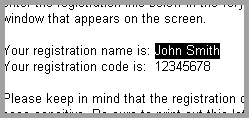
2. Now use the keyboard shortcut Ctrl + C = copy (think: "C" for Copy) to copy the registration name.
3. Switch to the game you want to register and open the 'Enter Registration Code' window.
4. Now, delete any text there might be in the input field for the
registration name (If it says "EVALUATION VERSION", delete
that). If there is no next yet, just click on the field.
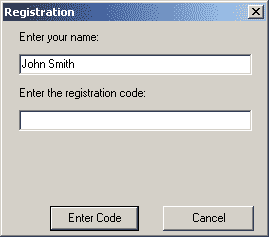
5. You should should now see the cursor blinking in the registration name text field, click at the field if nothings blinks. Then paste the registration name into the registration name field by pressing the keyboard shortcut Ctrl + V = paste (think: "V" looks like a caret ^ which indicates an insert).
6. Now do the same with your registration code. First highlight
the code, then use Ctrl + C to copy the code, then paste it into
the registration code field with Ctrl + V
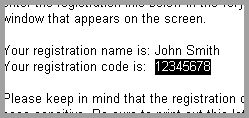
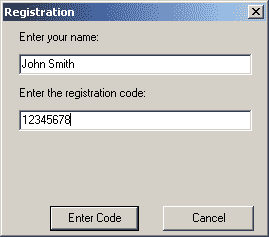
7. Click on 'Ok', 'Enter Code' or a similar button.
Lobstersoft.com copyright © 1998-2024 Lobstersoft

